Writing is a tough task and the sheer labor of putting every word down, arranging them to make the perfect sentence, and then creating the overall structure that gives readers a new perspective is tedious. If you are using Google Docs as your primary word processing software, I have assembled some of the best Google Docs add ons for writers to help them with their craft.
These add ons are not merely focused on editing, proof-reading, and grammatical corrections, but also enhance productivity, boost creativity, and give a deeper insight into the article that you are writing. A better understanding of the text is very important in making a cohesive article/novel. But we writers are really bad at finding errors in our documents because the process of writing is quite tiring.
Before we get into the detailed list, let me add that I have extensively tested these add ons myself (as I use Docs as my primary word processor). If you don’t, here an article explaining all the great things about Google Docs and how it outshines the competition. I’ll also be putting my experience with the add ons and was there any substantial improvement.
However, don’t let my words deter the curious writer in you from trying and exploring all these add ons. Get to know the add ons, try it yourself and see if it helps your writing process or not. I had the needs of novelists, beginner writers, bloggers, students, college/research students in my mind while preparing this list, but the central focus will be writing.
ProWritingAid Grammar Checker
This was an interesting add on because I have both good and bad experiences to share. ProWritingAid is a proof-reading/grammatical error detector, very much like Grammarly. While scanning the document for errors gives a mediocre performance with the sort of help you’d expect from a computer autocorrect, there are a few things I liked.
The suggestion of using “terrible” instead of “very bad” was helpful.
The problem was with the errors. Look at the images and see how the words “add ons” are corrected by the plug-in as “add-on” in one sentence but then all the other “ons” are confused as “one”, “on”, “ONS”. Again, humans might get tired easily but they do understand semantics well.
Where this add-on shines is the summary section that is generated quickly and the detailed insight it gives is impressive. It essentially does the work of so many add-ons combined. Take a look at one part of the summary report and look at the scroll bar. See how far it can go? That’s the amount of insight it gives. A+ for ProWritingAid for that.

Best suited for – Writers, both novelists, students, and bloggers.
Writing Habit – For productivity
This add-on is more focused on productivity and perseverance rather than what you write. As the name suggests, this plug-in tracks how many words you write per day and the number of words needed to be written every day to reach the goal. The interface and functionality are simple and easy to understand. You can set your word count and the deadline for completion.
So for all the talented yet lazy writers who suffer from the dread of starting a document, this one will be of some help. Once you have a goal, your mind will ask to take on it. And since we writers are really bad at keeping deadlines in our minds, having a ticking clock is a good fear-injector. Do try it out.
GDoc SEO/ SEMRush SEO
This one will particularly interest the bloggers out there. For someone who has to do SEO (search engine optimization), I know how tiring and mental resource-intensive it can be. Not only you have to write a good article, but also make sure it is optimized to suit the Gods of Internet Search Engine (contact me if you want to join). Thanks to GDoc SEO, this process can be made far easier than it is.
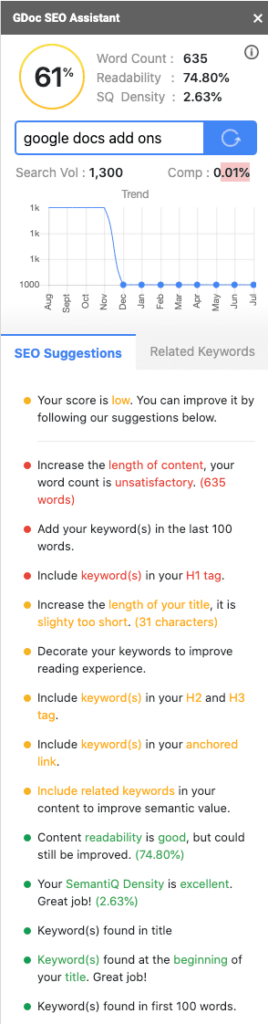
As you can see from the image, the analysis of my half-complete document not only suggests document improvement but also shows the number of searches of the keywords, trends, and much more. So if you are into the business of SEO, definitely try this one.
The reason I added SEMRush here is that it works very similar to GDocs but there’s a catch. It is a paid plugin and you must have a paid account to use it here. It’s great if you are willing to pay $99 per month for their service, but if you are not willing to spend some greenery, don’t expect any benefits from it.
Hint – What is it?
This one is bizarre and took my attention. The page on the market says that this is an AI-based software that analyzes the paragraph and gives hints based on the genre of writing. You get options such as marketing, creative, journalism, etc. So, of course, I had to see whether in future when robots take over, would they care about creating a literary masterpiece.
I walked, half-naked, trying to find a clothing store that could cover my shame-laden face and body. What have I done? I asked myself. Why did I even bother to get drunk and try to take over the world with the sheer power of my nakedness? Whatever it was, now I have to live with it, and with herpes.
The writer of this article, a very handsome man
The above paragraph makes no sense is written by me. I wanted to see how the Hint add-on analyzes it and what it spits out. I was sure it would be something bizarre (I had tried it before). And the paragraph below is completely written by the Hint add-on using the creative mode. Take a read.
When I went to go grocery shopping, I had to ask for a pen, and a pen was not available. This is not a situation that occurs too much. I should have been prepared for this situation.
Artificial Intelligence trying to take over
I did not know that my paragraph could be topped in terms of senselessness, but I have to say, AI is in-fact better than humans. Look at the non-sensical garbage. Now let me try it using the different mode, business writing. I am analyzing the “pen” paragraph.
Another thing that bothers me is the way he’s trying to look at things from the middle. It happens in the film. This is just the way he’s trying to look, and the way he’s trying to look, the way he writes, is a little bit more in the way of the dark
AI trying to be the next Marlowe
So in summary, I’ve got no “hint” what this Hint add-on is useful for. Try it if you want but I am certain that you won’t benefit much from it, other than a few laughs and snickers.
Outwrite (previously GradeProof)
This add-on is one of the most downloaded add-ons in the G Suite marketplace. This is a proof-reader and I liked the suggestions it had to offer. You need to create an account with them to access the suggested corrections. As you can see from the image, there is a good amount of information available about the document.

I know I have added a lot of proof-reading add-ons (there’s two more on the pipeline). This is because you cannot find a perfect proof-reader and most of them generally lacking in some areas. So using multiple of these add-ons ensures that you get the best results. After all, there are multiple scrutinizing eyes looking at your work.
EasyBib bibliography creator
The most useful add-on for research students, college students, and even students is EasyBib. Not just these guys but even bloggers and writers writing non-fiction can use it to insert a reference in your documents. Start this add-on and search the topic from books, journals, etc, and with just one click and you can add the bibliography in your document. Citing references has never been this easier.
Word Cloud Generator
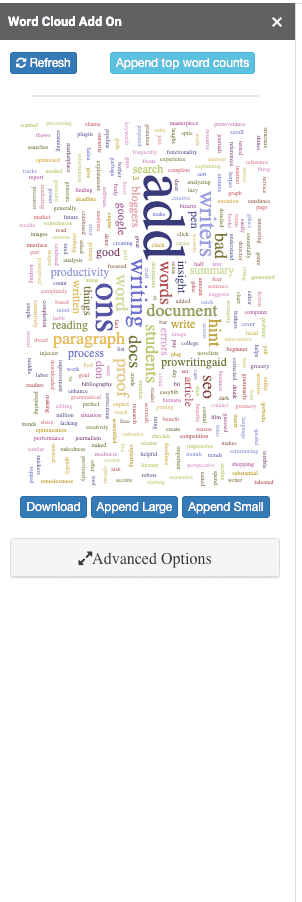
There’s nothing much to tell about this one. The name serves all the explanations. Use this to generate a…you guessed it, word cloud, and take a look at the most and least frequently used words. That’s it, that’s all. You can see that this document has the word “add” as the most used word. I know you can see that in the image but I thought it would be nice to “add” it here as well.
Lucid chart diagram
This is the best chart inserting/creating add-on for Google Docs. With over 10 million+ downloads, this add-on offers a lot. Run the add-on and you’ll be asked to insert a chart. Of course, you cannot make these charts in Google Docs. It takes you to their website where the chart composer resides.
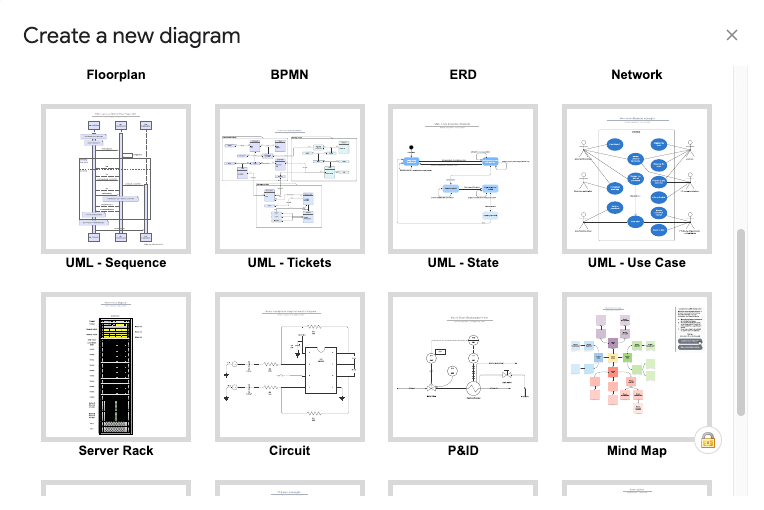
Create flow charts, Venn diagrams, mindmaps (locked in the free version). I loved the ease of use and a plethora of options to create unique charts. However, I did encounter a bug while using this add-on. While trying to create a Venn diagram, the toolbox for doing any sort of editing was not available. This was only for a Venn diagram so perhaps a small bug.
Magic Rainbow Unicorns
Are you tired of highlighting your sentences and words using the same, boring single color? Well if you are, you should try the Magic Rainbow Unicorn add-on to give your highlighted words/sentences in multiple colors with a coarse gradient. It sure makes your documents look more colorful and eye-catching, there is hardly any practical use of it. I added it because it was fun.
You can use it to mark some important portions of your document but I think Google’s highlight feature serves the purpose in a much easier way. The comment feature is even better as you can add specific messages to be shared with the future you (who edits it) or another team member.
Minor Add-ons
Those were the major add-ons that I use regularly. The upcoming add-ons are great but I don’t use them regularly, so these are here for your consideration only. I won’t be detailing them too much because that would be unnecessary. A one-liner explanation would do the job equally well.
Docs secrets – Add-on that allows you to hide sentences or paragraphs in a shareable document and can only be accessed using a passkey. Great for sharing confidential information when the document has access by multiple people.
Yob graph editor – A great graph creator that allows users to create multiple types of visually appealing graphs.
Qordoba – Another proof-reading add-on. Also, try Grammarly.
These were all the add-ons for Google Docs that make my writing process easy and more productive. You should try these to see if it works for you. But most importantly, keep exploring the G-Suite marketplace as new add-ons are being added every day. Happy writing.









